Click on image to enlarge
Unfortunately we are unable to delete campaigns from your account. Only under certain circumstances do we remove existing campaigns from accounts. However, we understand it may get a bit confusing if you have alot of campaigns, most of which you are no longer using anyway.
As a solution to this problem, we have implemented a "Hide Campaign" feature, which will remove the campaign from your view without removing it from your account. Currently this feature is ONLY available for banner campaigns, however the option to hide popunder campaigns is being developed.
If you wish to hide a banner campaign from view:
- Select the campaign you wish to no longer be visible by ticking the box to the left hand side of your campaign panel.
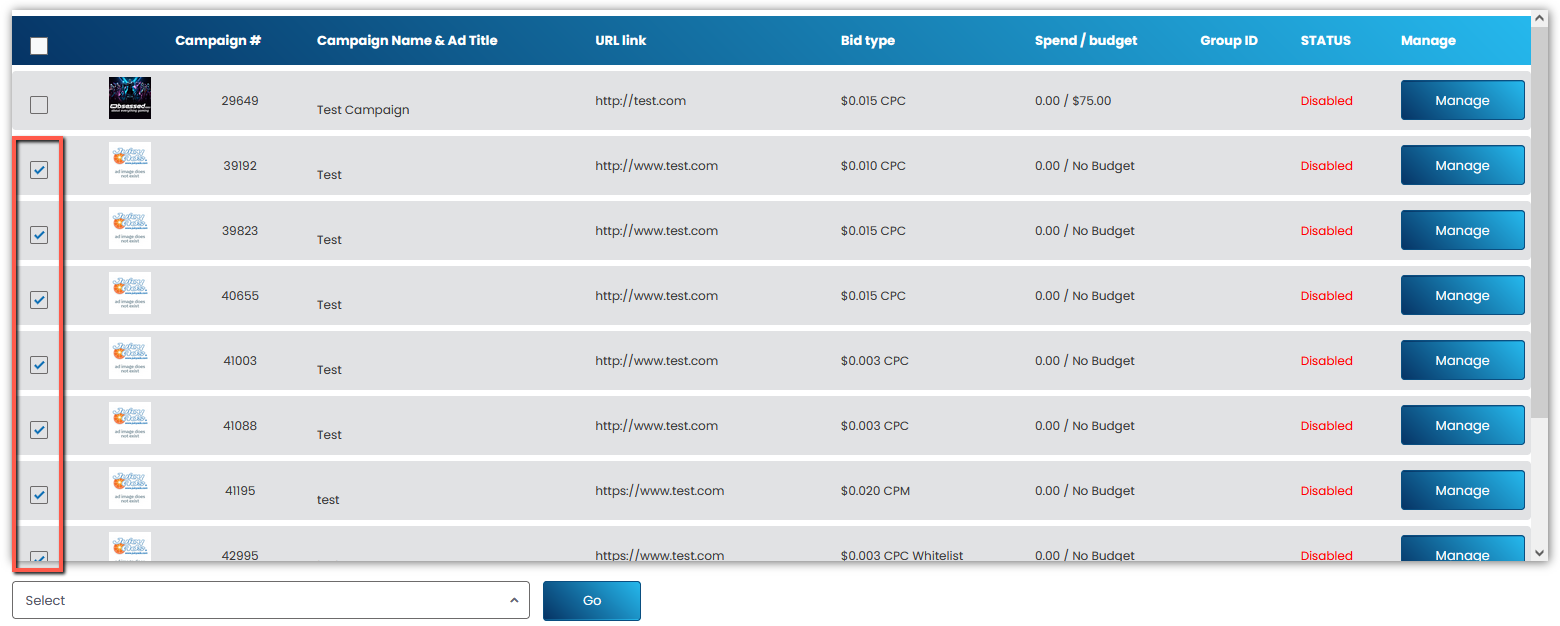
- Then, once you have completed making your selection(s), click the drop down menu at the bottom of your campaign list.
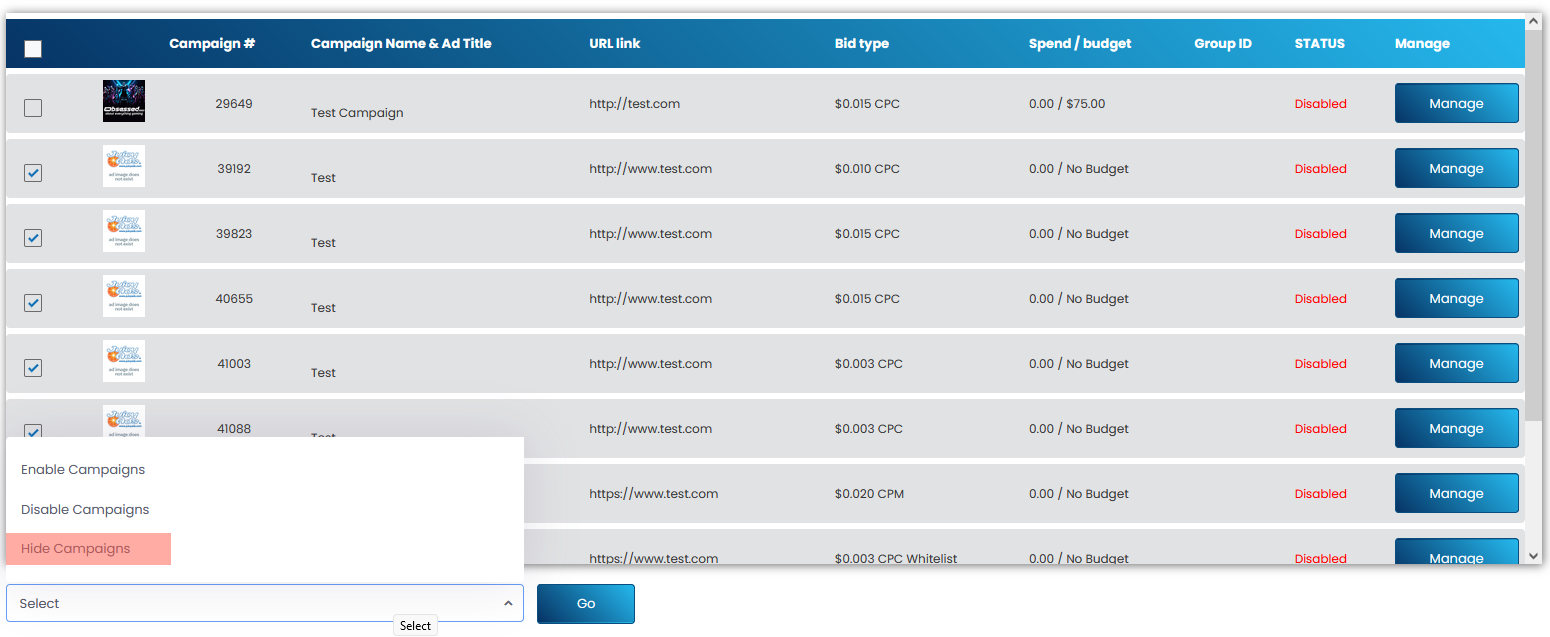
- Select the "Hide Campaigns" option and click "Go" to save your settings.
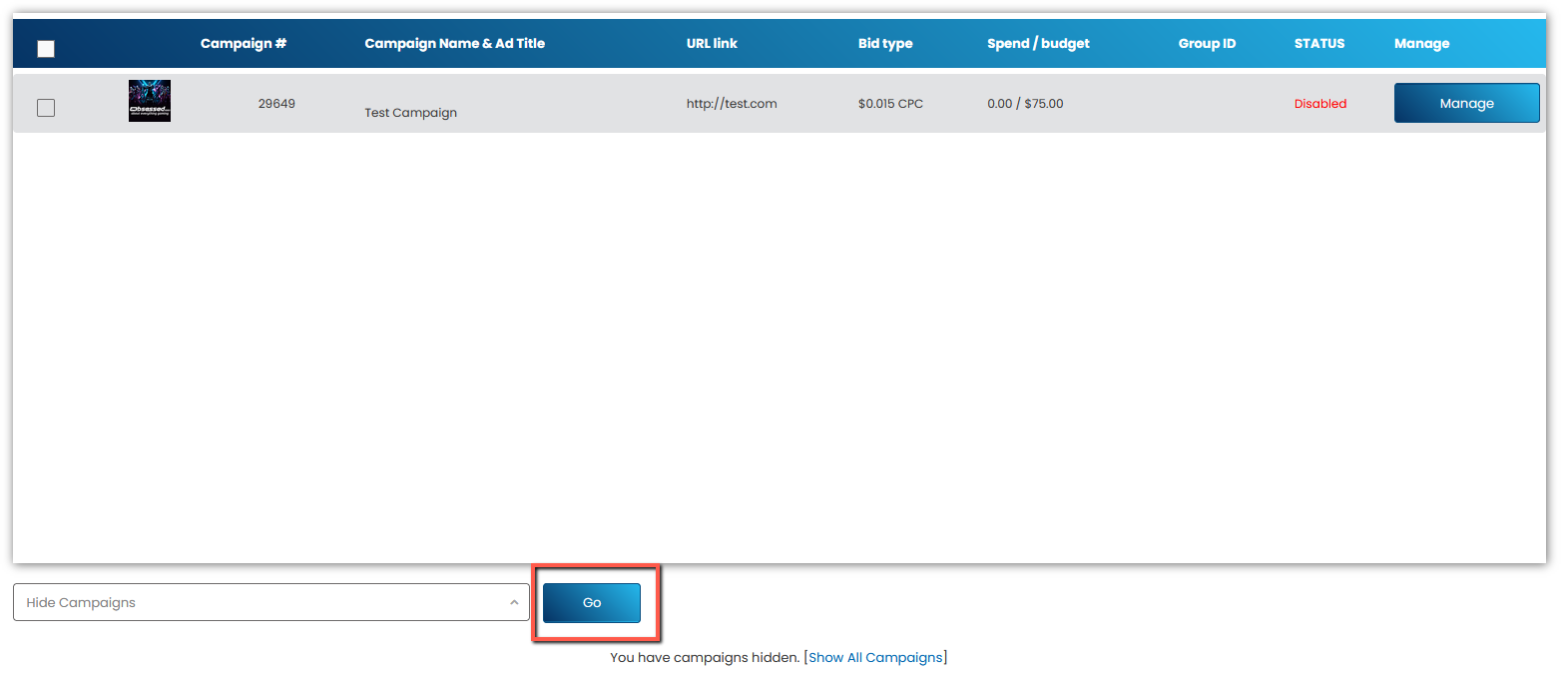
- If you wish to "Unhide" the campaigns you have hidden from view, simply click the "Show All Campaigns" link at the bottom of your campaigns list.
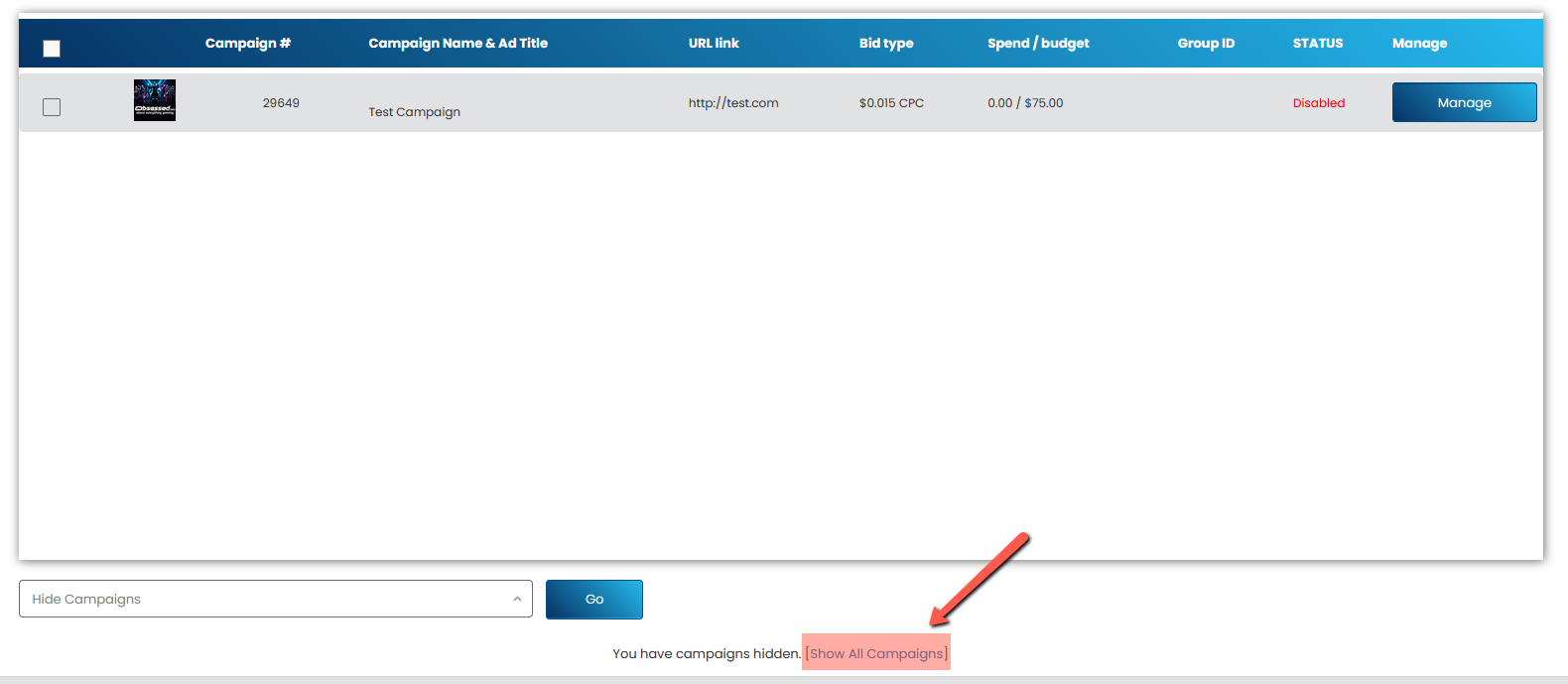 CLICK HERE for video tutorial
CLICK HERE for video tutorial
0 Comments