Carrier and connection targeting allows you to choose specific mobile carriers to target in your campaigns as well as specific connection types to narrow down traffic and improve your ROI.
Both banner and popunder campaigns offer this type of targeting, however there are some slight differences between the two campaign types.
Banner Carrier and Connection Targeting:
At this time, banner campaigns are not able to target specific mobile carriers such as AT&T, TMobile, etc. Instead, you have the option to:
- Accept/Exclude Mobile Carrier traffic entirely
- Accept/Exclude WiFi traffic
- Accept/Exclude Colohost and/or Proxy Traffic
To edit your carrier targeting settings, click on the Advanced Targeting tab in your banner campaign, and select the "Carrier Targeting" option in the menu. Set your preferences and save your changes.
Popunder Carrier and Connection Targeting:
JuicyAds allows advertisers to target hundreds of specific mobile carriers in their popunder campaigns, as well as specific connection types.
To edit your carrier targeting settings, click on the Advanced Targeting tab in your popunder campaign, and select the "Carrier Targeting" option in the menu. Set your preferences and save your changes.
-
- Carrier Targeting - You have the option to target specific mobile carriers such as AT&T, TMobile, Vodafone, O2, etc. We have hundreds of carriers to choose from across the globe and you can target as many or as few as you like.
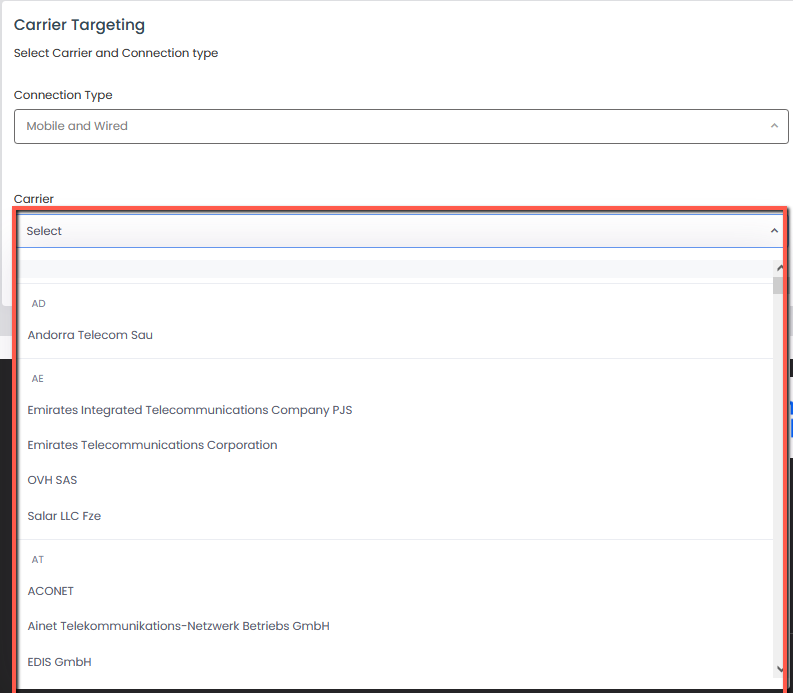
- Connection Targeting - You have the option to target Mobile Carrier Traffic only, Wired/WiFi Traffic only, or both Mobile and Wired traffic.
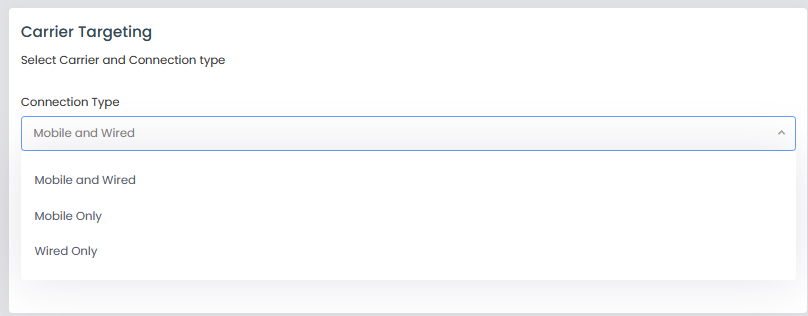
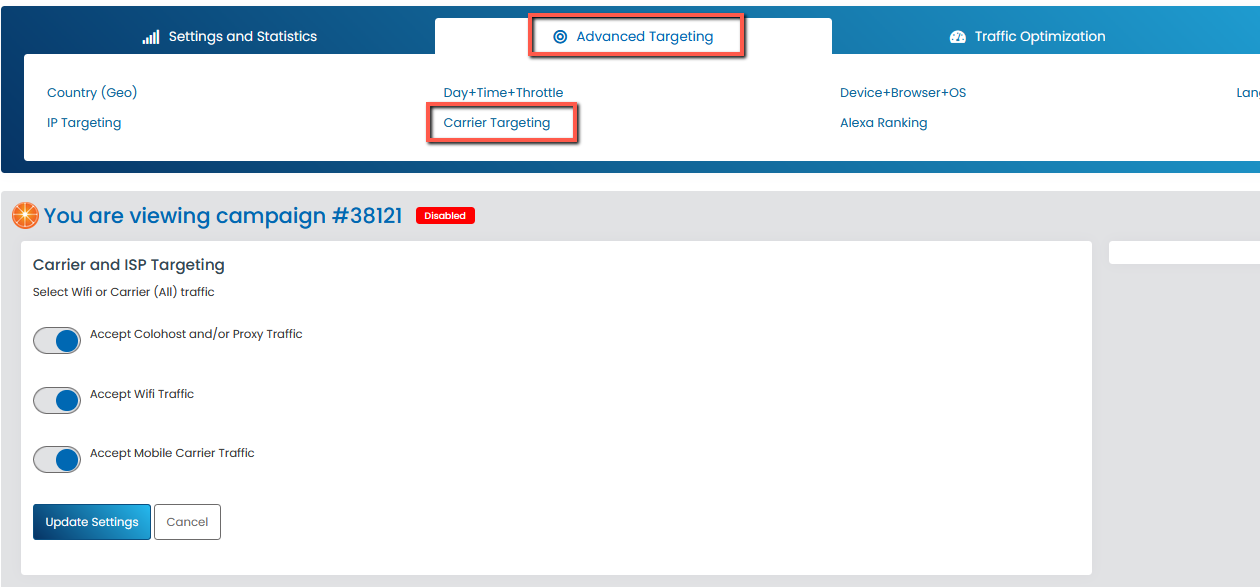
0 Comments