Popunder Campaigns:
Often we get asked by advertisers if they can edit frequency capping for popunder campaigns.
At this time, the frequency capping is static and is set to 1/12hrs per unique IP. Meaning any particular IP address will only see one pop every 12hrs per website. It cannot be changed, edited, or altered at this time.
Banner Campaigns:
Frequency Capping can be set ONLY for CPM (Cost per thousand impressions) banner campaigns. We do not have a frequency capping option for CPC (Cost per click) campaigns.
To edit the frequency cap for your CPM banner campaigns:
- Click the "Settings and Statistics" menu in your banner campaign
- Click the "Settings" option
- Scroll down to the "Bidding/Price" section of the page
- Enter the desired frequency cap
- Save by clicking the "Update Settings" button to lock in changes
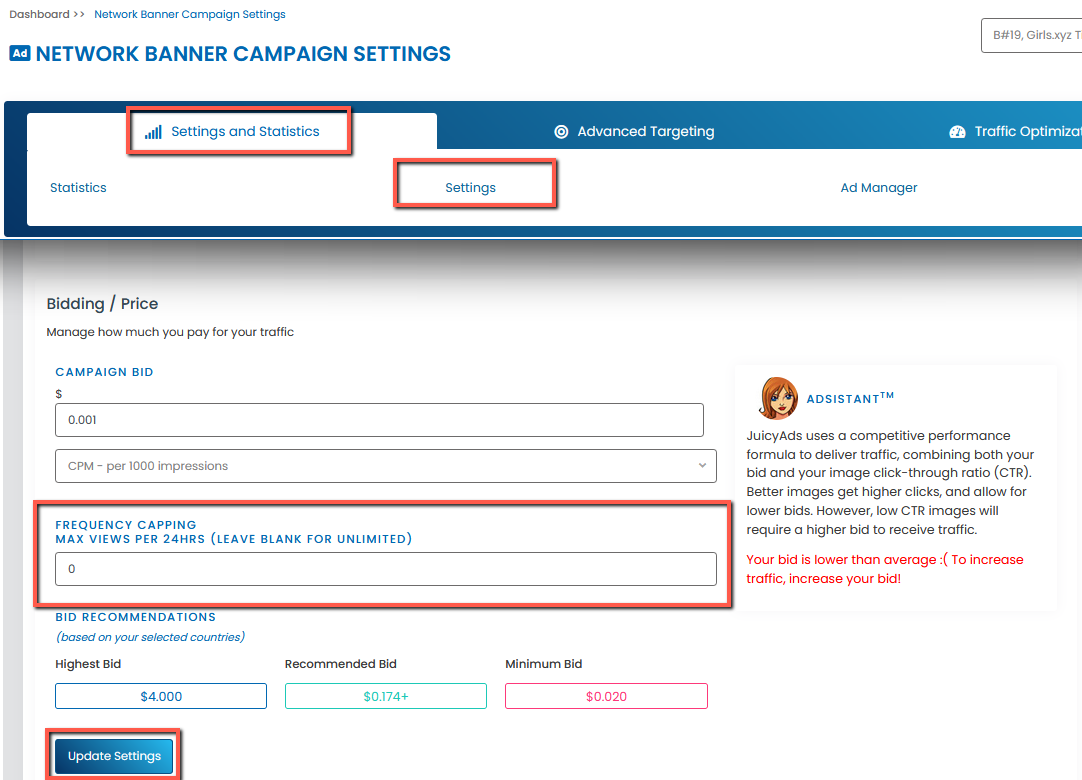
0 Comments