The dollar amount displayed on the top right corner of your account next to your avatar is amount you are able to withdraw currently. You can withdraw up to this much money as long as you meet the minimum payment threshold for your preferred payment type.
To withdraw the amount, click on the "My Account" option in your left side menu, and select the "Wallet" option which will take you here. Select the "Withdraw" option to request your payment. By default, the FULL balance will be prefilled, however you do not have to withdraw the entire available balance. Instead you can withdraw a lesser amount.
Simply input the amount you would like to withdraw, and click on "Request Payment". We will process your partial payment during our next payment batch.
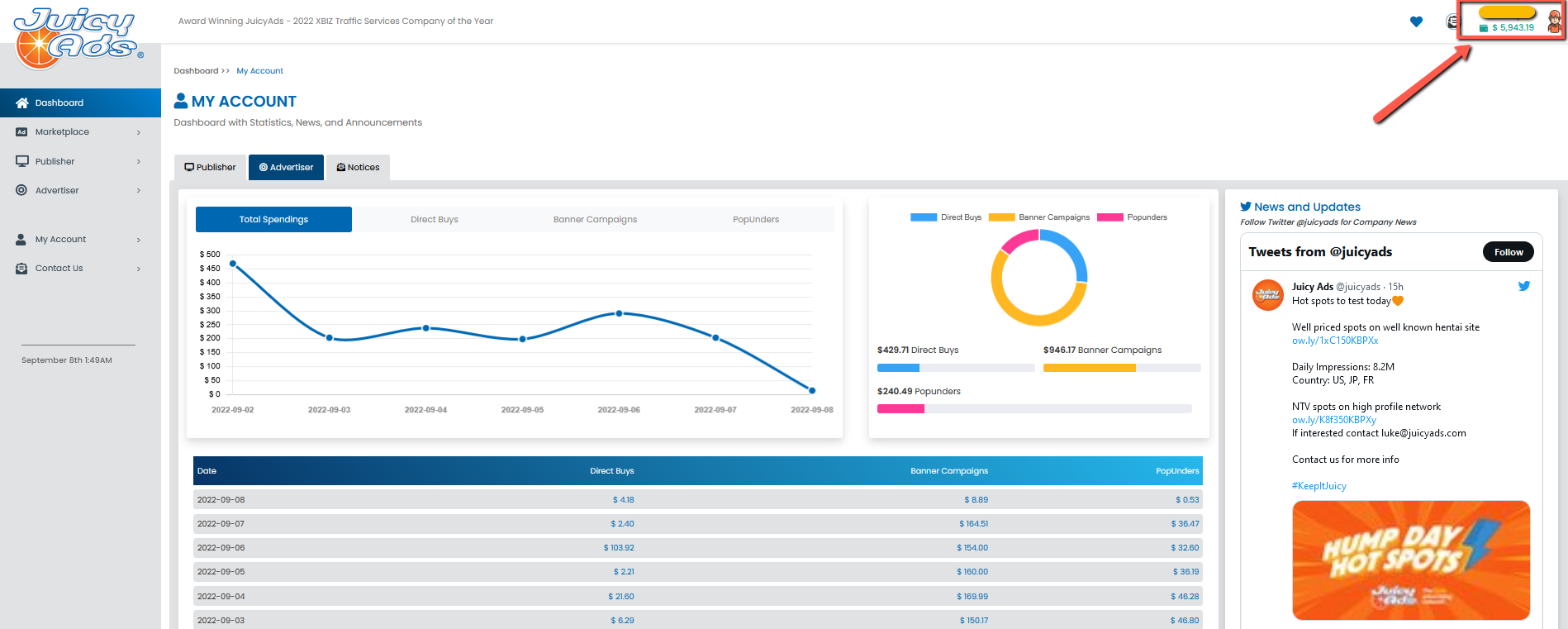
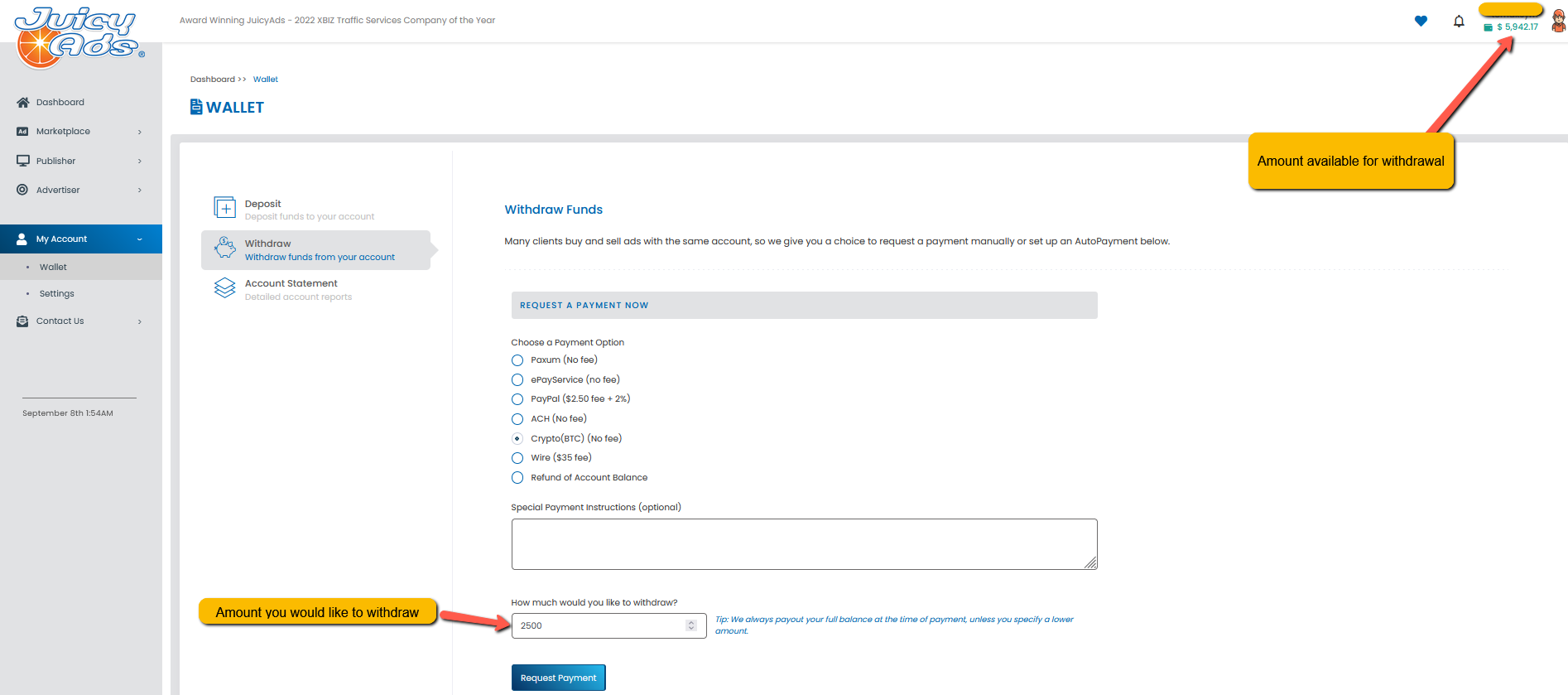
0 Comments