Our IP Targeting allows you to target specific IP addresses/ranges. This is generally useful for targeting specific carriers for 3G/4G devices. When ENABLED, your campaign will only deliver impressions from the selected IP Addresses and IP Ranges you selected to target. To set IP targeting in your campaign:
- Click on Banners or Popunders on the left side menu
- Click the "Campaigns" link in the drop down.
- Find the campaign you want to set IP targeting, click "Manage"
- Under the "Advanced Targeting" menu in your campaign, select the "IP Targeting" option.
Below, is an example screenshot of the IP targeting section of a banner campaign.
Popunder campaigns are formatted slightly different, and do not have an "Enable" option. Once the IP's are entered, they are instantly live.
To enter in ranges individually, enter the IP address in the input field.
To enter in multiple ranges, use the Mass IP/CIDR format field and follow the instructions listed in the field.
If you want to target IP's in CIDR format, you can use the following tool to help you properly convert them: https://www.ipaddressguide.com/cidr
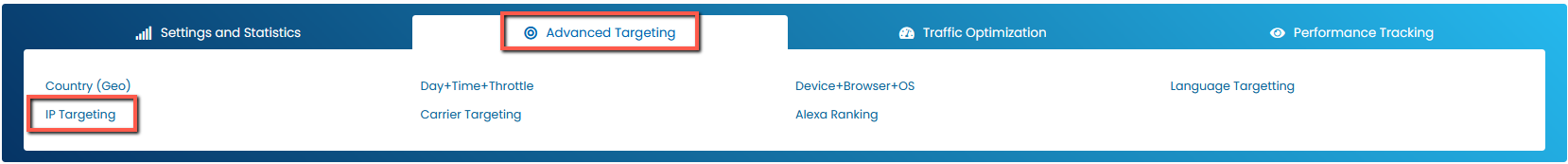
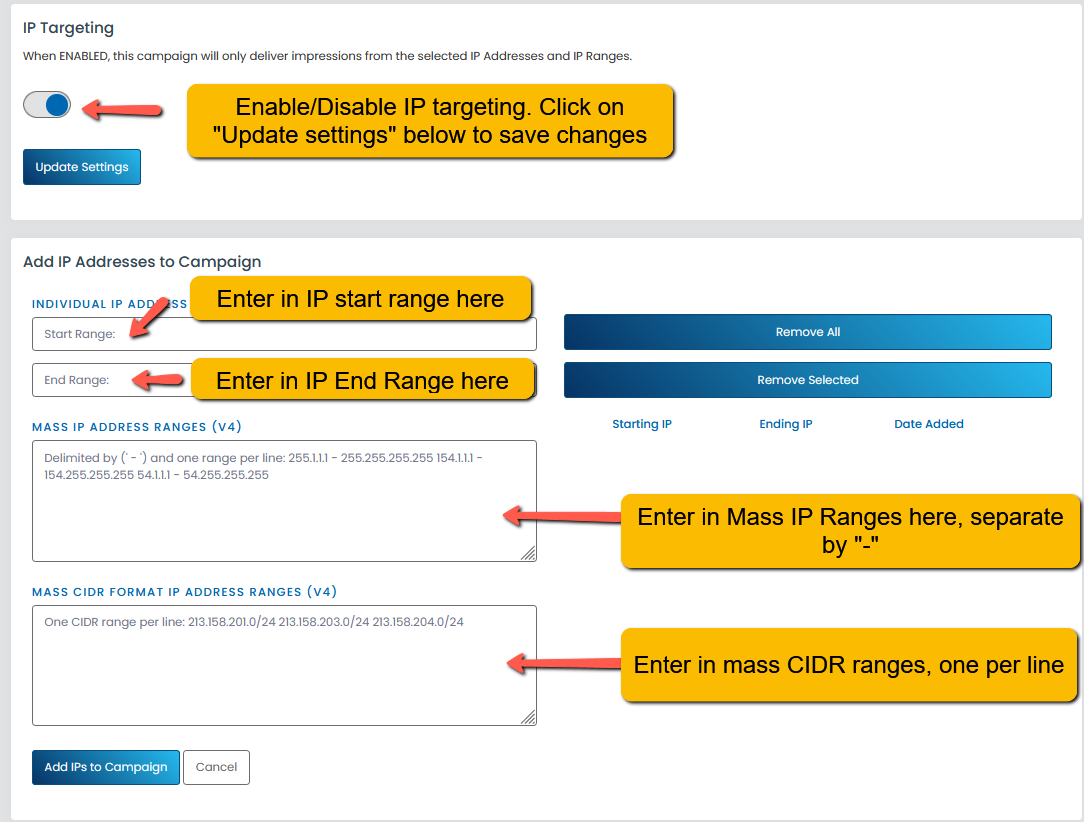
0 Comments